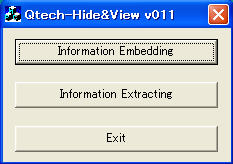
Qtech Hide & View
An experimental program of BPCS-Steganography
(KIT STEGROUP)
The members of the KIT Steganography Research Group (KIT STEGROUP) have developed an experimental program "Qtech Hide & View" which is a combination of BPCS and JPEG steganography. It has a couple of (slightly) different versions.
1) Qtech Hide & View has a menu window to select either Embedding or Extracting operation.
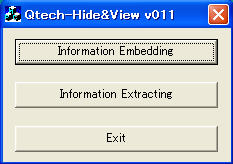
(Qtech Hide & View menu window)
2) The Information Embedding module looks like this.
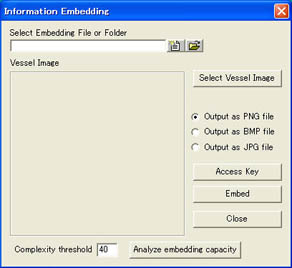
(Information Embedding module of the program)
--------------
Note: In case of version 011, the time you click the "Information Embedding" button on the menu window, an expiration warning will appear.
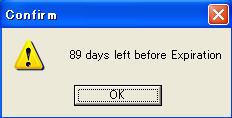
Press "OK" to proceed.
If it is already expired, you can't use the program any more.
While in other version (v02), there is no such limitation.
--------------
You can select a PNG, BMP, or JPG image for a vessel image. The size of the vessel must be equal to or larger than 128x128, and equal to or less than 3,200x3,200 in pixel. You may try drag & drop an image directly from some Webpage. If you can't drag , you copy it onto your Desktop, and then drag & drop to the Information Embedding program.
The embedding data must be a single file or a folder (including files and subfolders underneath). The embedding capacity changes image by image depending on the output file format. You can analyze the capacity before actual embedding in case you select PNG or BMP for the output image.
You choose the output file format (i.e., the stego file) from among PNG, BMP, and JPG.
Access Key can be set arbitrary (Qtech Hide & View v011). However, it is inactivated with the version 02. You can also select complexity threshold value from among 1-55 in v011 version, but it is fixed 40 in v02 version.
3) The Information Extracting module is shown as follows..
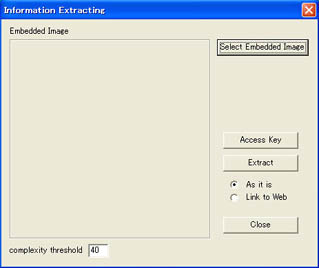
(Information Extracting module of the program)
4) You drag & drop a stego image onto the central area of this window.
5) Set the Access Key, if used when embedding, and the complexity threshold value correctly.
6) Click "Extract" button.
The embedded data, a file or a folder, will instantly appear in a temporary folder.
| You can view the outline of the Embedding and Extracting steps in the following video |
| (little old though) by Windows Media Player. |
(Please read a READme file in the program to learn the detailed specification of the usage.)
----------
(Notice)
(1) You can use this experimental program (a limited version) for your academic research purposes.
If you are not a researcher, but are strongly interested in steganography, then you can also use this program for good purposes.
(2) The program is updated from time to time. And the downloaded files may have more detailed names than explained here.
(Updated on Jan. 15, 2015 by Eiji Kawaguchi)